The editor in Innota doesn't get in the way but it helps you out in your writing.
Syntax Highlighting
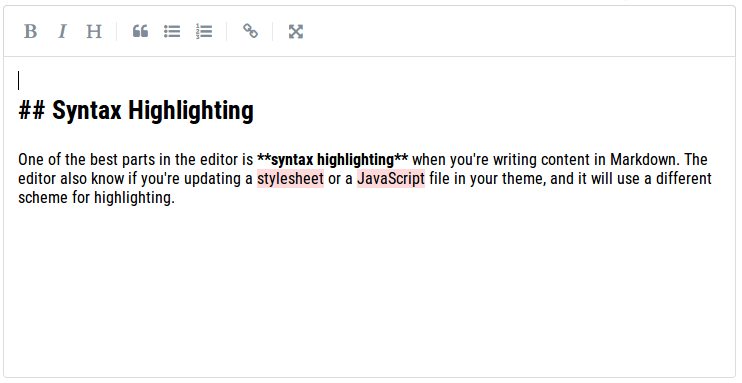
One of the best parts in the editor is syntax highlighting when you're writing content in Markdown. You can just type using Markdown manually, or you can use the toolbar on top of the content area to change how your text looks like.
Just select a piece of text from the content area click on any of the icons on the toolbar to change the text.
